LINE Q APP是一款和『Yahoo!知恵袋』(Yahoo知識家)提供同性質的平台服務,LINE Q屬於LINE用戶專屬的線上即時問答,登入LINE的用戶可直接發問並得到解答,如此就不會再讓你的問題石沉大海或者面臨只能自行改道上Google來找答案的窘境。
▼ 首先從齒輪圖示的『設定』進入『應用程式』找『Google Play商店』。

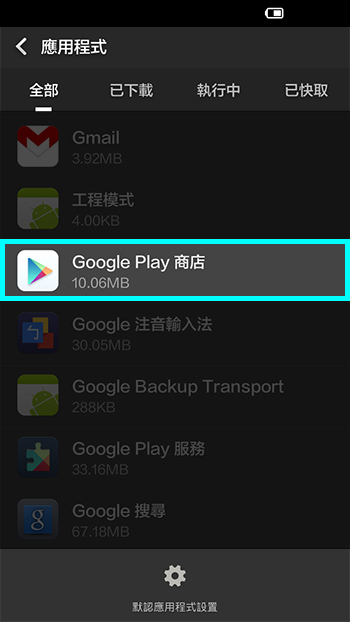
▼ 按『清除資料』-『確定』。

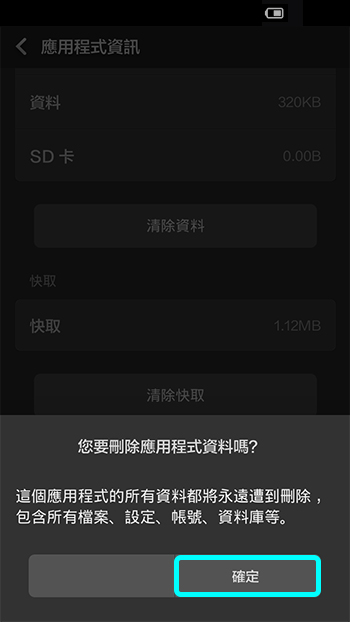

目前LINE Q 僅支持日本語系,使用範圍對象也自日本國內開始。 理所當然想要安裝LINE Q APP方式和裝LINE漫畫一樣,以Android系統來說最簡單的方法為─
▼ 使用手機/平板直接【→下載LINE Q apk檔案←】就可直接安裝。





使用跨國VPN到日本進入Google play商店搜尋LINE Q進行安裝。桌面所需基本APP 以基本安裝OPenVPN易連為例─
★ 安裝【易聯Ovpn】+【OpenVPN Connect】或任1款VPN跨國連線APP。

▼ 進入易連OVPN從國家列表當中選擇要連線的國家。(找不到想要的國家再刷新列表)


▼ 再任選1個IP位址點擊。(v)信任這個應用程式,直接建立連線。



▼ 返回桌面進入(已跳轉成日文版)Google play 搜尋『LINE Q』就可直接免費安裝。
下載完再回桌面點選『OpenVPN Connect』斷線。



iOS系統的安裝方式,沒辦法切換國家為日本,請務必註冊一個日本Apple ID ,再進入APP Store搜尋LINE Q進行安裝。
★ 立即前往觀看教學【→日本 Apple ID註冊超詳解←】

▼ 使用日本 Apple ID直接進入APP Store搜尋 LINE Q即可免費安裝。



▼ 使用LINE帳號登入。


▼ 同意LINE連動程式。


▼ 使用前先去個LINE Q 暱稱。(暱稱製成後就無法再變更)再勾選幾的感興趣分類。


▼ 再來就可按『Q』開始發問。首發限定有送代幣1000! (代幣相關使用範圍有待查證)


日本限定 Sally's School Life 莎莉的校園生活
貼圖連結 : line://shop/detail/2105
取得期限 : 2014.05.15
使用期限 : 180天


▼ LINE Q安裝完成,先到齒輪圖示『設定』-『應用程式』強制停止LINE,並跨國連線VPN『日本』,重新進入LINE-【貼圖小舖】-【其他】直接下載。


▼ 再打開LINE進入『其他』-『貼圖小舖』-『活動』貼圖列表


▼ 點選進入貼圖下載頁點擊下載,出現等候中就可返回鍵在回去將其他免費貼圖下載完再中斷VPN連線。



▼ LINE Q安裝完成,HOME鍵2下向上滑掉關閉LINE返回桌面。

▼ 用易連OVPN跨國連線到『日本』,下載完貼圖再中斷VPN連線。



再重新進入LINE- 將貼圖連結貼至對話框,點擊就可進入貼圖下載頁。
或直接用iPhone/iPad點擊前往→ line://shop/detail/2105
【Android】下載 : apk檔下載點(手機/平板下載完直接安裝)
【Android】下載 : Google play下載點(需跨VPN到日本,再回Google play商店下載)
【iOS】下載 : iTunes下載點(Apple ID需江國家切換到日本,或登入日本Apple ID帳號下載)
LINE Q首頁 : 電腦版線上問答(需登入LINE帳號才可提問&回答問題)






