LINE 不論是舊版或最新版本,這裡教你怎麼換主題!
LINE 更新到4.5之後的版本,推出了付費的主題,可以供愛好者購買下載,讓自己隨時隨地更換自己的主題風格;但在還沒推出這個主題小舖下載這個服務前,我相信大多數用 Android 手機的網友都是採用我就是要換主題或LINE 主題更換器來進行主題更換,在此小編特地介紹三種讓你更換主題的方式讓各位參考看看。
請注意!
我就是要換主題因不明原因,在 Google Play 商店暫時找不到,這裡提供 apk 檔給大家使用,若要自行更換主題,請將 themefile 檔改成 themefile.54。
點此前往→我就是要換主題 APK檔 下載點
4.9.0版本 檔名為themefile.16
5.0.0版本 檔名變更為themefile.17
5.2.0版本 檔名變更為themefile.24
6.6.0版本 檔名變更為themefile.50
6.7.0版本 檔名變更為themefile.51
6.8.0版本 檔名變更為themefile.52
目前最新6.9.0版本 檔名變更為themefile.54

使用電腦更新(請點此)
使用手機更新(請點此)
▼ 出現 LINE 主題小舖印章的選項代表版本為4.5以上


▼ 點此下載兔兔主題但先不要套用


▼ 關閉 wifi 或 3G 網路

▼ 手機連線到電腦後,打開 Android╱data╱jp.naver.line.android╱theme╱a07xxx 資料夾,確認原本的檔案是themefile點幾,將剛載的主題檔名改成跟它一樣,例:KittyKC-themefile 更名為 themefile.24。


▼ 改完檔名之後放到 a07xxx 資料夾、覆蓋原本的檔案。然後到 LINE 套用兔兔主題,就可以更換成你要的主題了。


▼ 輸入es搜尋ES檔案瀏覽器
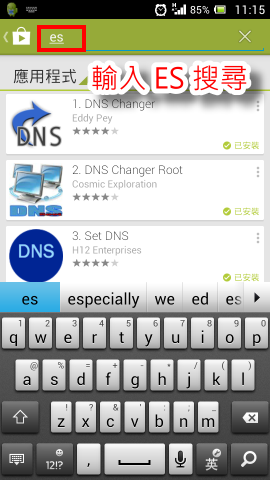

▼ 安裝ES檔案瀏覽器

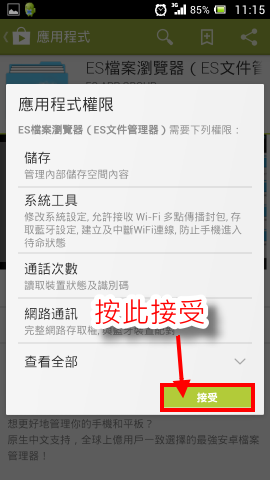
▼ 找到下載主題包的檔案,這邊以米老鼠主題檔(Mickey-themefile)為例子
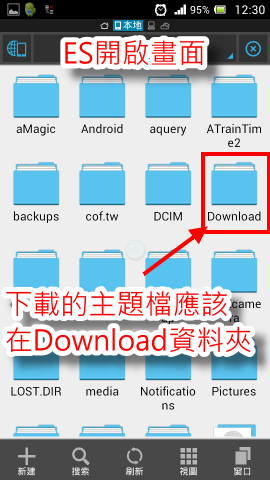

▼ 按住檔案,然後點下面重新命名,更改為 themefile.17 (最新版本是.17)


▼ 更改檔案 themefile.17 (最新版本是.17) 後按複製


▼ 進到 Android/data/jp.naver.line.android/theme/a07xxx 後,貼上檔案


▼ 出現複製成功訊息,就打開 LINE 的設定。(先不用開網路唷~)


▼ 點選主題/主題一覽

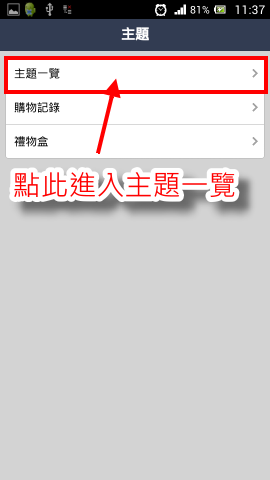
▼ 套用兔兔主題後,就會出現你想要的主題囉!這時候再打開網路就行了

如果你的手機沒更新到4.5以上,這邊教你如何手動更新!
▼ 想要手動更新 LINE 至 4.5版本,請到 Google Play 搜尋 LINE,找到後會顯示「已安裝」。

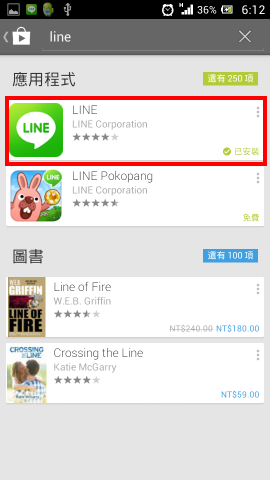
▼ 請按「開啟」來更新你的 LINE,之後可以到 LINE 的設定頁面最下方,查看版本是不是已經更新至4.5。


LINE 主題包交流_FB粉絲團(最新主題發佈區):前往粉絲團
iOS:
主題包下載欣賞:前往 iOS LINE 主題包下載區
更換教學_iTools:LINE主題更換教學(iOS)
Andoird:
主題包下載欣賞:前往 Android LINE 主題包下載區
更換教學_我就是要換主題app(小編力推使用):我就是要換主題APP教學
更換教學_用電腦更換:電腦更換主題教學
更換教學_LINE主題更換器:LINE主題更換器v3.0教學
圖文資料參考取自:網路/Line主題更換器粉絲團及 Google Play 由 kikinote 匯整提供。





